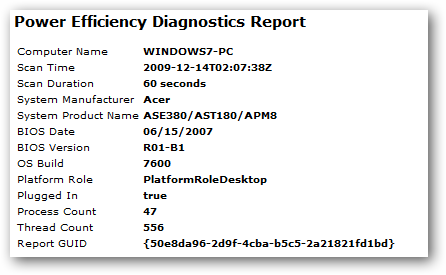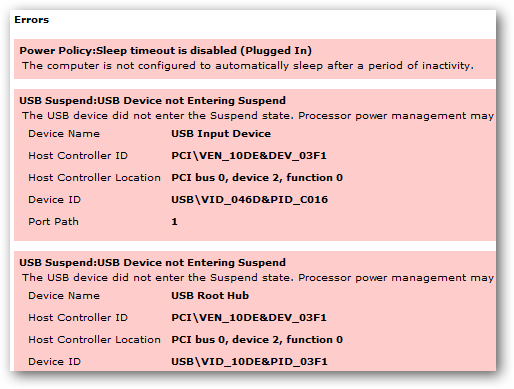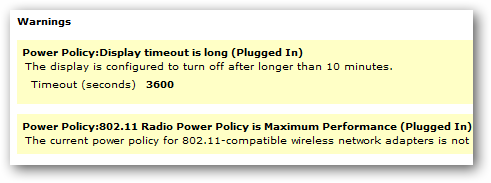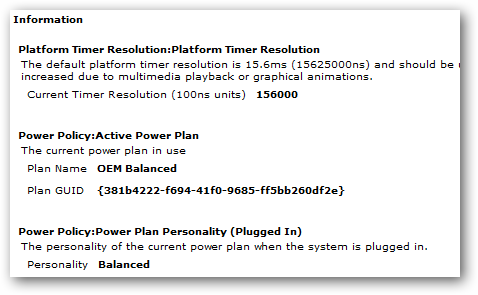and youll see the following message in the command screen when its finished.
Notice it shows the number of errors and warnings contained in the report.
The Power Efficiency Diagnostics Report is saved in HTML format in your local user drive.
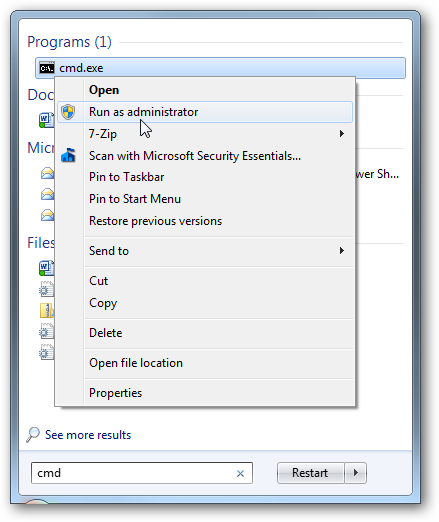
Sections of ReportSo what does this report even mean?
Well, its broken down into 4 sections and well take a look at each one.
The second section contains the Errors with a red background.
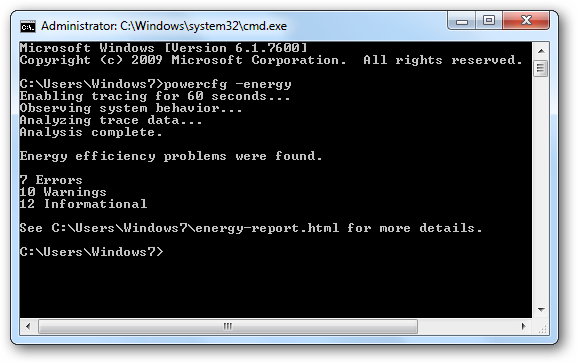
These are problems that have a huge effect on power consumption and battery life.
Problems classified as Errors can affect battery life by 15% or more.
The next section are Warnings that have a yellow background.
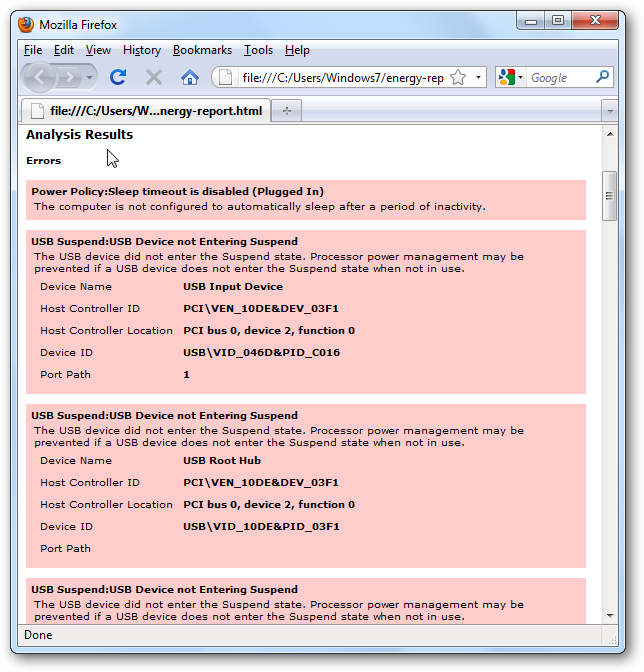
The problems indicate a moderate effect of power consumption and battery life.
This lists the system components that were inspected for the report.
Each computer will vary and a solution might be tweaking Power Options or installing an updated hardware driver.