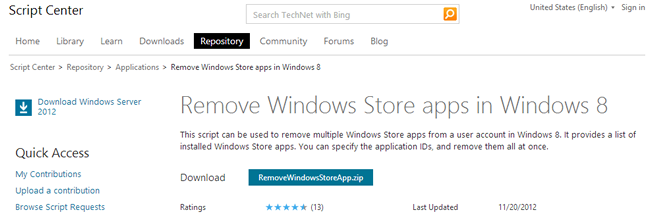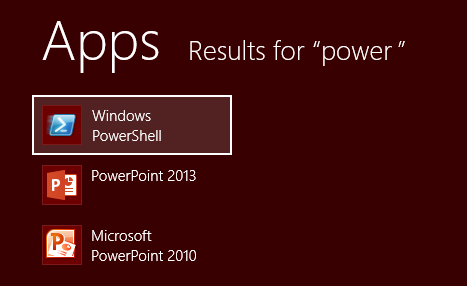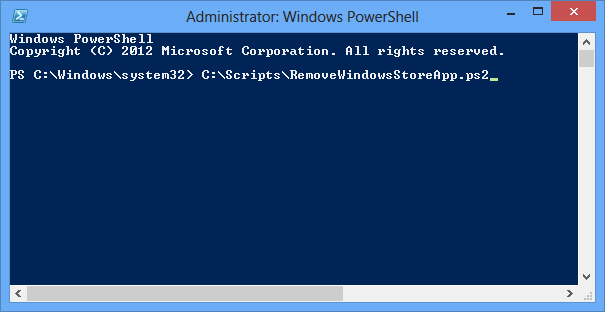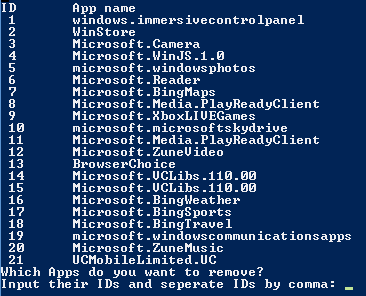you’re free to also use this technique to uninstall multiple apps you have installed from the Store.
Download the script and extract it from the zip file.
fire off the script by typing its full path at the command prompt and then press Enter.

You will see a list of all of the modern apps you have installed.
This list includes apps that you have installed and those that are built into Windows 8.
Just enter all of the app numbers, separated by commas, and press Enter.

Confirm the action and after a moment or two the selected apps will be removed for you.
The first option can be used to remove all apps from the account you are currently logged into.