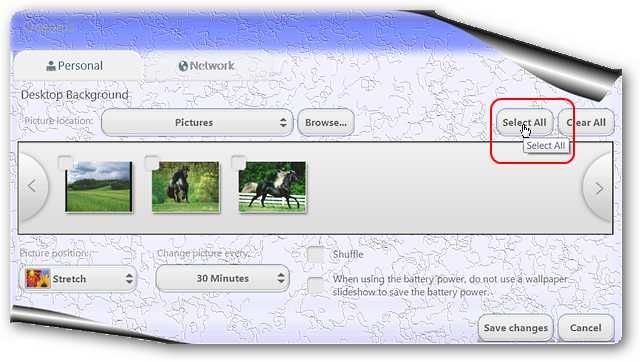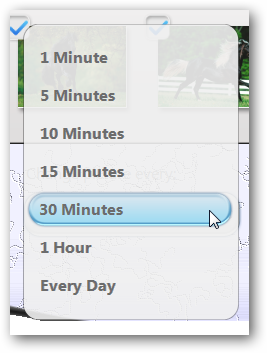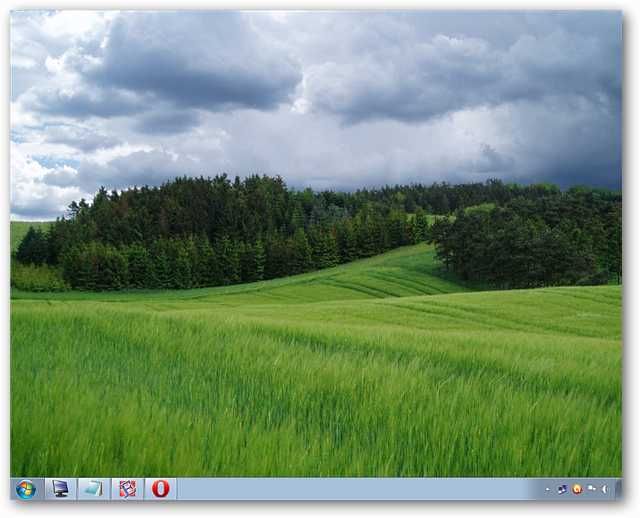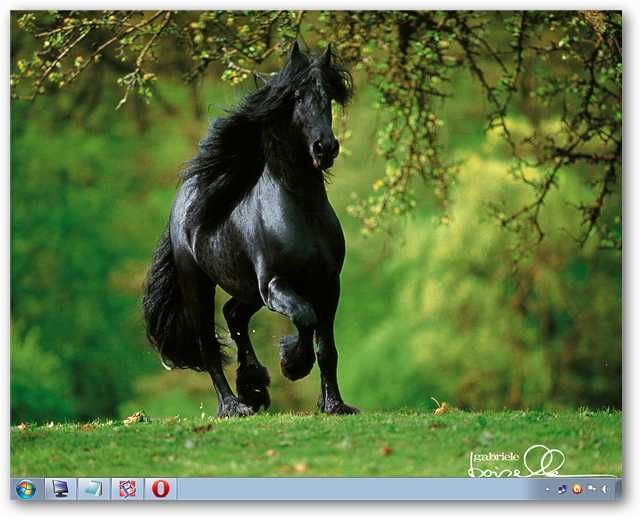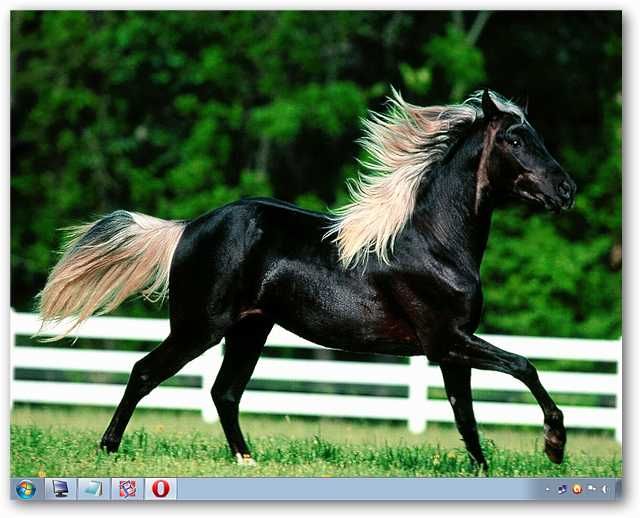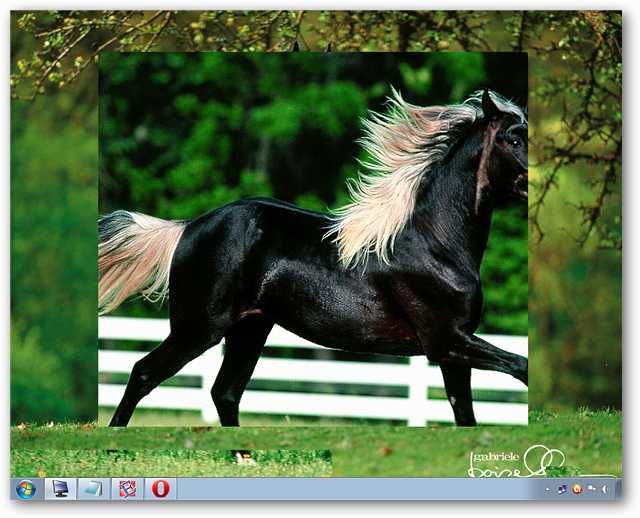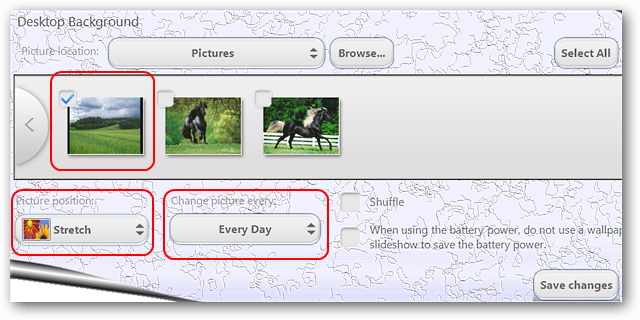If you have Windows 7 Starter Edition installed on your netbook, the default wallpaper can get old.
The install process is quick and simple but you will need to do a system restart afterwards.
This is just the Starter Screen and can be easily changed…

Note: Oceanis will auto-start with Windows each time.
Using either the Desktop Icon or the Start Menu Entry, open up the Oceanis Main Window.
You will see the set of four default wallpapers shown here.
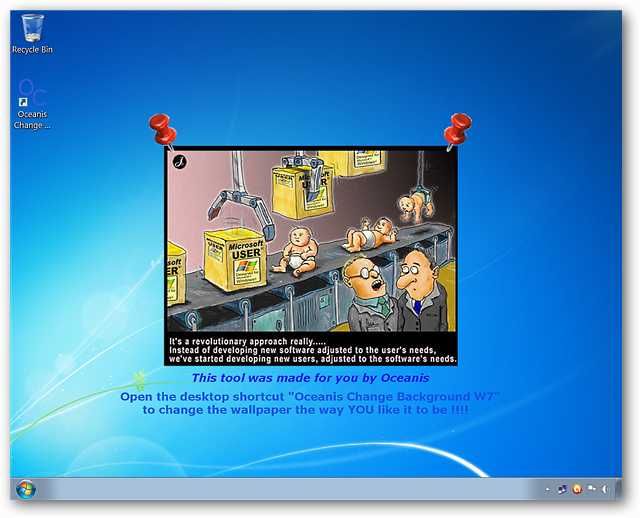
Note: We found Stretch to be the best Picture Position setting on our system.
For our example we had three ready and waiting.
We decided to try out the Wallpaper Slideshow feature first.
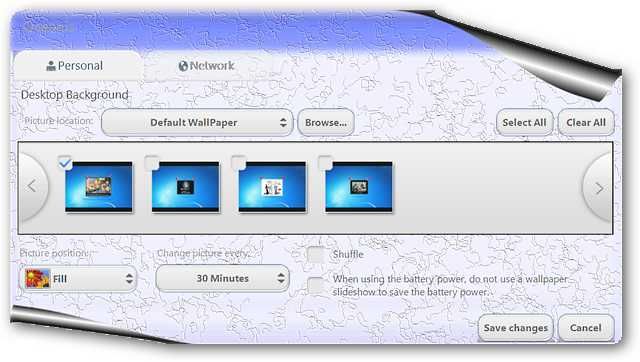
We chose a time frame and saved our changes.
Here are our three wallpapers as they switched through.
This can be much more interesting than the default wallpaper.
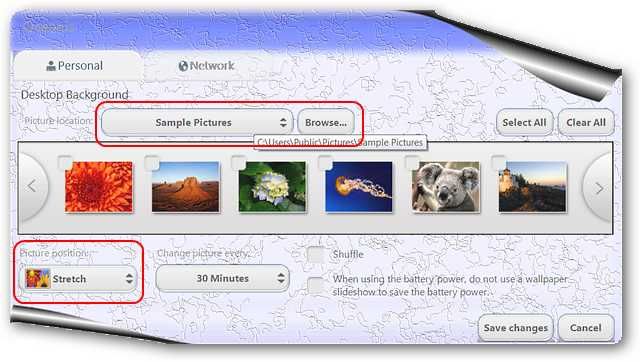
There was only one quirk that we encountered while using the Slideshow Setting.
Go with one wallpaper at a time and the parameters shown below.
Links
Download Oceanis Change Background Windows 7