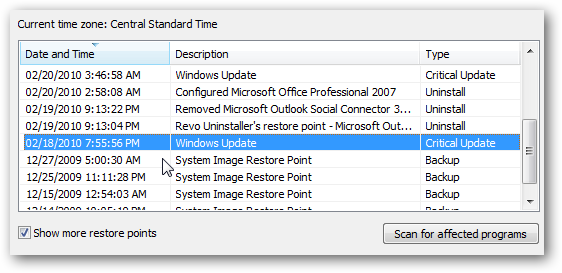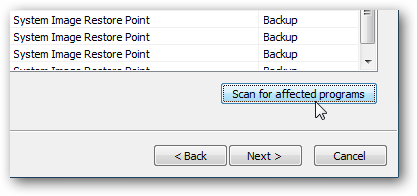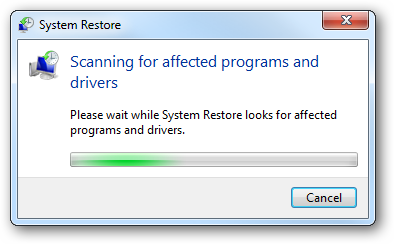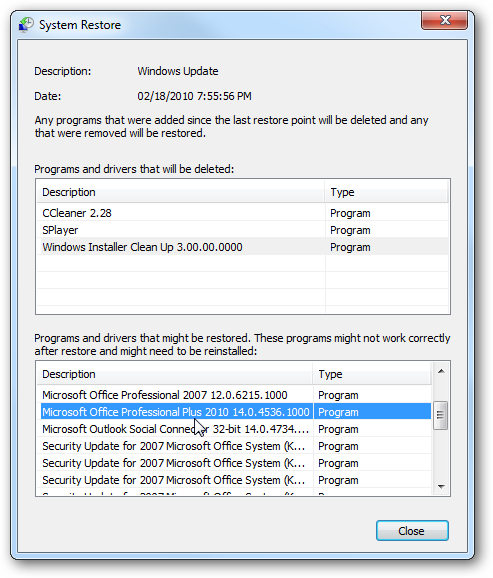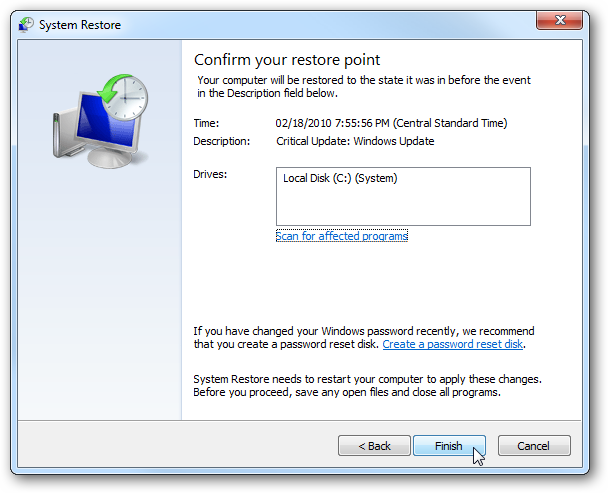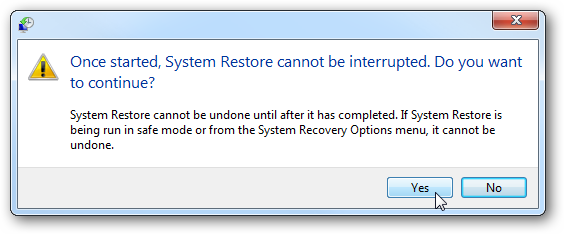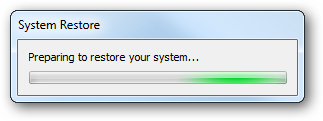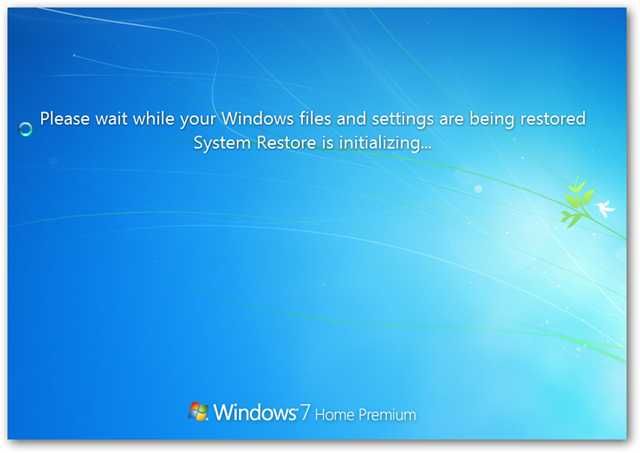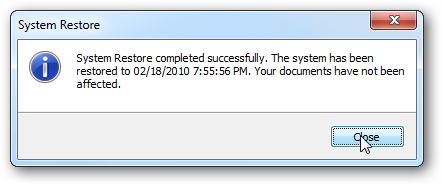It didn’t go the way we had hoped and experienced a hard time getting 2010 or 2007 reinstalled.
It also caused some other apps that are associated with Office to error out and act unstable.
grab the radio button next to Choose a different restore point then click Next.
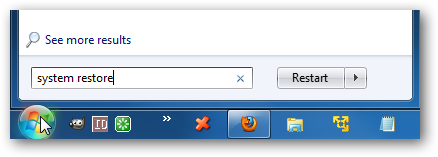
Now scroll through and determine which restore point you want.
The scan will kick off and determine what will be affected by the restore point you choose.
Then it brings up the results.
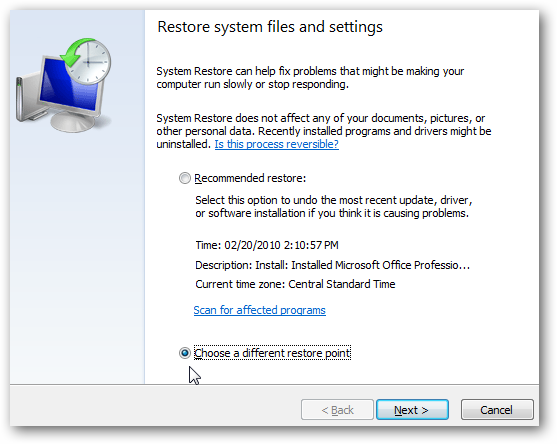
This is goo information to know when selecting a point to recover.
If some important drivers or programs would be deleted, you might want to try another restore point.
Although, you may not always that luxury and will have to go with the one that works.
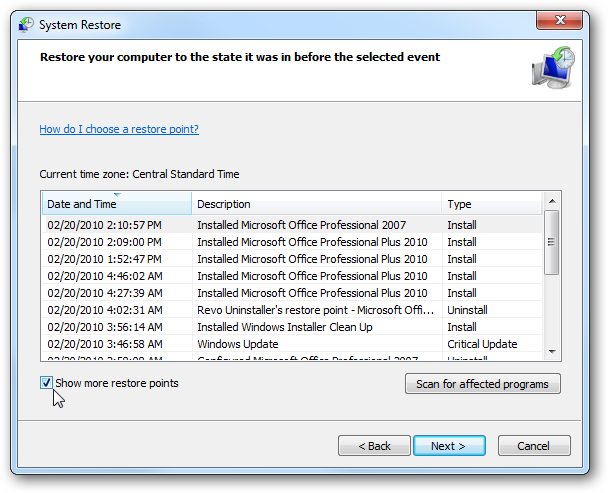
Confirm the restore pint and click Finish.
The amount of time it takes to complete will vary between computers.
Now, your system should be functioning exactly how it was during the time it was restored to.