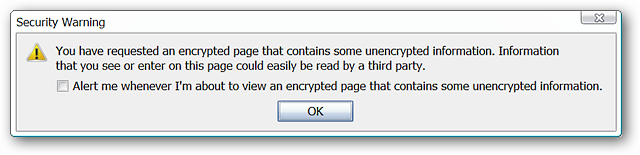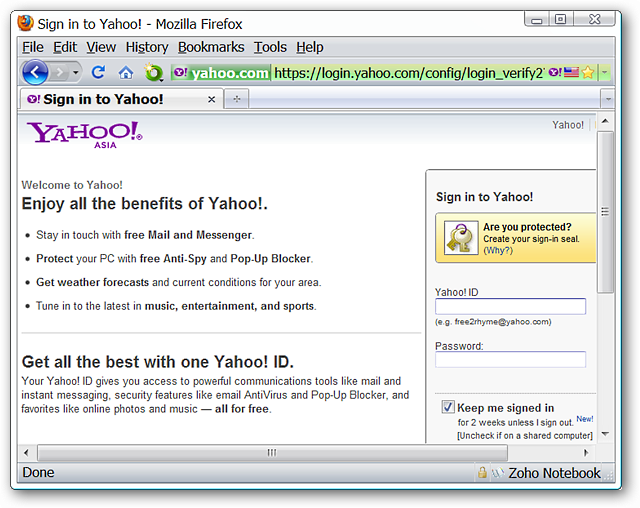View the security level using colors in the address bar with the Glassy Urlbar extension for Firefox.
Before
When visiting an “https:” website just how secure is it?
In our two examples here both have the https: prefix but are not equal in security.
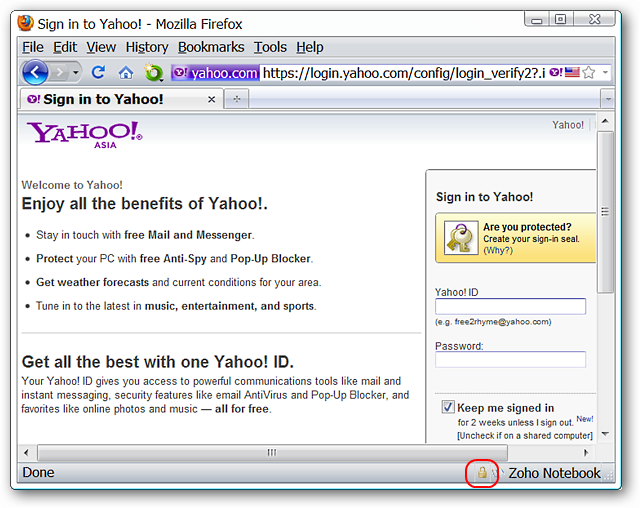
The lock icon definitely shows that “unencrypted information” is a problem here.
After
The extension makes it easy to know the level of security for “https:” websites.
If the website is totally secure the entire address bar area turns green.

Simple and hassle free.
Links
Download the Glassy Urlbar extension (Mozilla Add-ons)