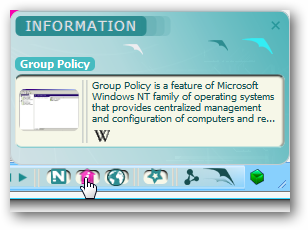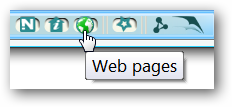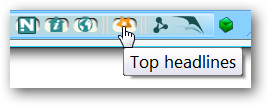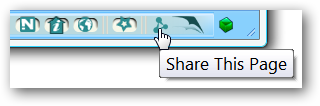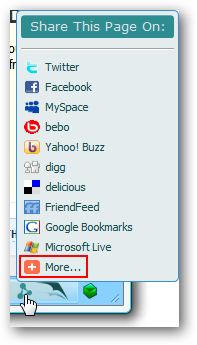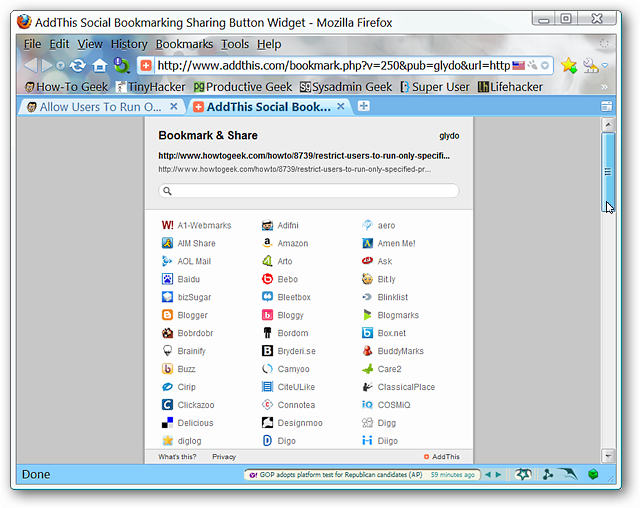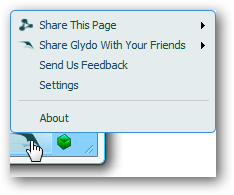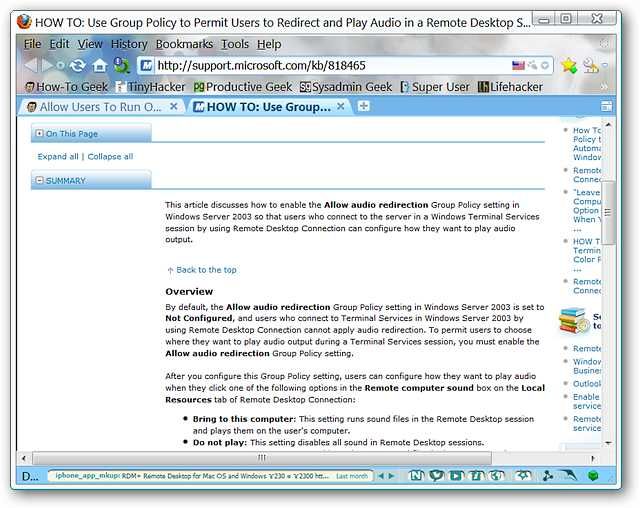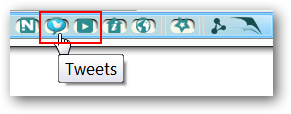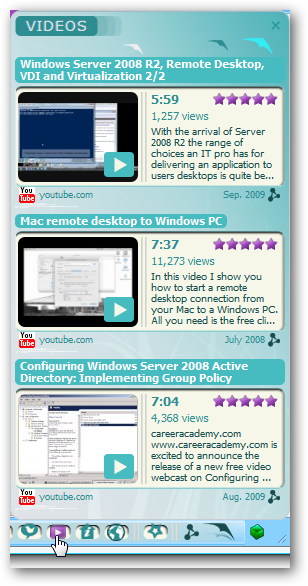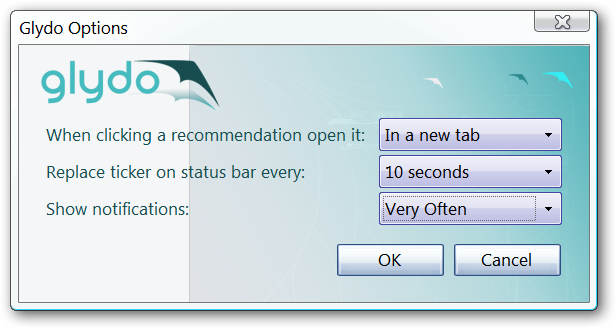Are you looking for an easy way to find webpage content related to what you are currently viewing?
Perhaps you just want to keep up with the most current news headlines.
Everything is ready to go at this point…
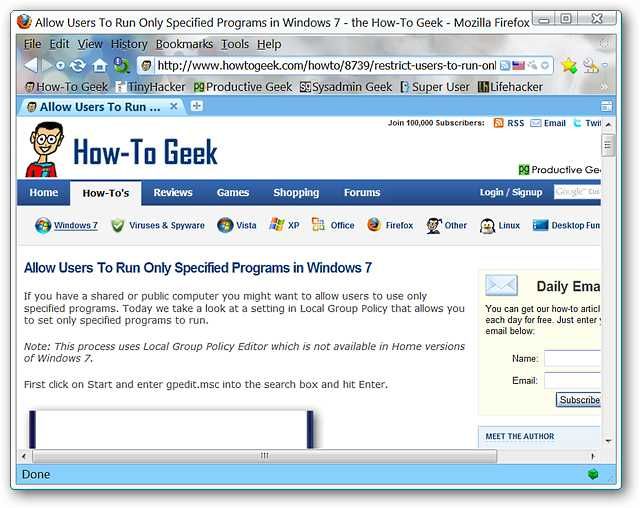
Here is a close-up of Glydo in the Status Bar…nice and unobtrusive.
Time for a look at each of the functions.
Note: You will also be able to select/select related news or webpage content in the Ticker Area.
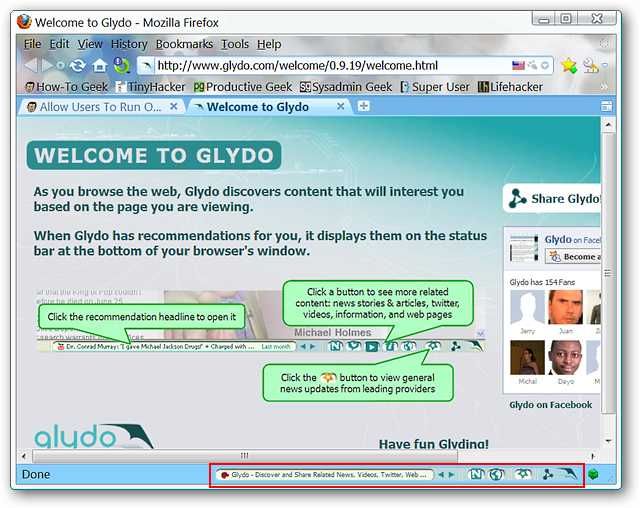
The second button focuses on more specialized information related to the content that you are currently viewing.
The third button will display webpages with similar content to what you are currently viewing.
The fourth button is great for news addicts who love keeping up with the latest headlines.
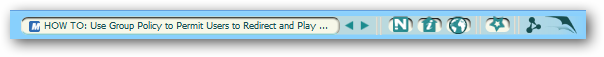
Perhaps you have just found a terrific webpage and want to share it on your favorite social internet.
Easy to do…the fifth button will open a popup menu with a selection of popular social services.
The Glydo button gives you access to a small popup menu.
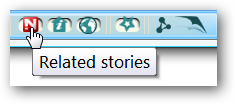
This is the most convenient way to pull up the Options.
For our example we went into the Webpages Category and clicked on the second entry.
As mentioned above you will see some variation in the buttons visible based on the webpage you are viewing.
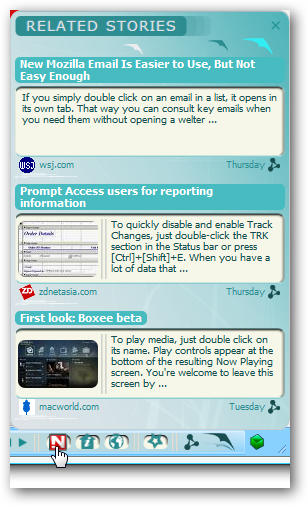
Two additional buttons became available for the Microsoft webpage shown above (Tweets & Videos).
The related Tweets…
And the related videos.
Especially nice if you are a visual learner and love being able to watch how it is done.
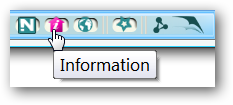
OptionsGlydo has very few options to worry with.