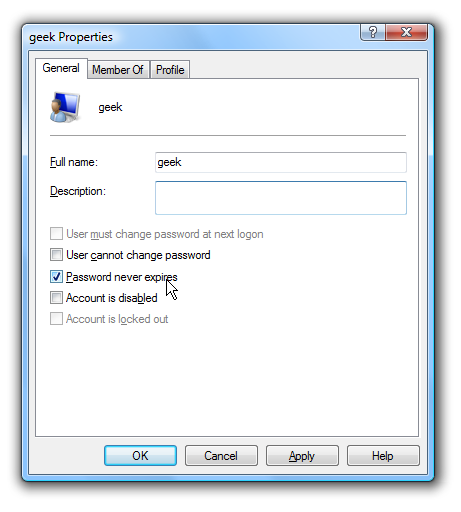Note that this problem doesn’t exist in the Home editions of Windows.
kick off the Local Users and Groups administration panel by typing in lusrmgr.msc into the start menu search box.
On this screen you’ll find the “Password never expires” checkbox.
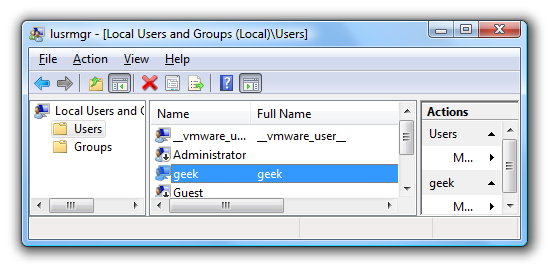
Just double-check the box is checked and you won’t be forced to change your password anymore.