Related
It only took about 40 years, but Microsoft Excel now supports checkboxes.
The newcheckboxes implementationis similar to what’s offered in Google Sheets.
A blank checkbox will be inserted in each of your highlighted cells.

By default, a blank checkbox carries a FALSE (0) value.
Clicking the checkbox changes its value to TRUE (1), which is indicated by a checkmark icon.
This opens the door to some advanced functionality through formulas, IF functions, and conditional statements.
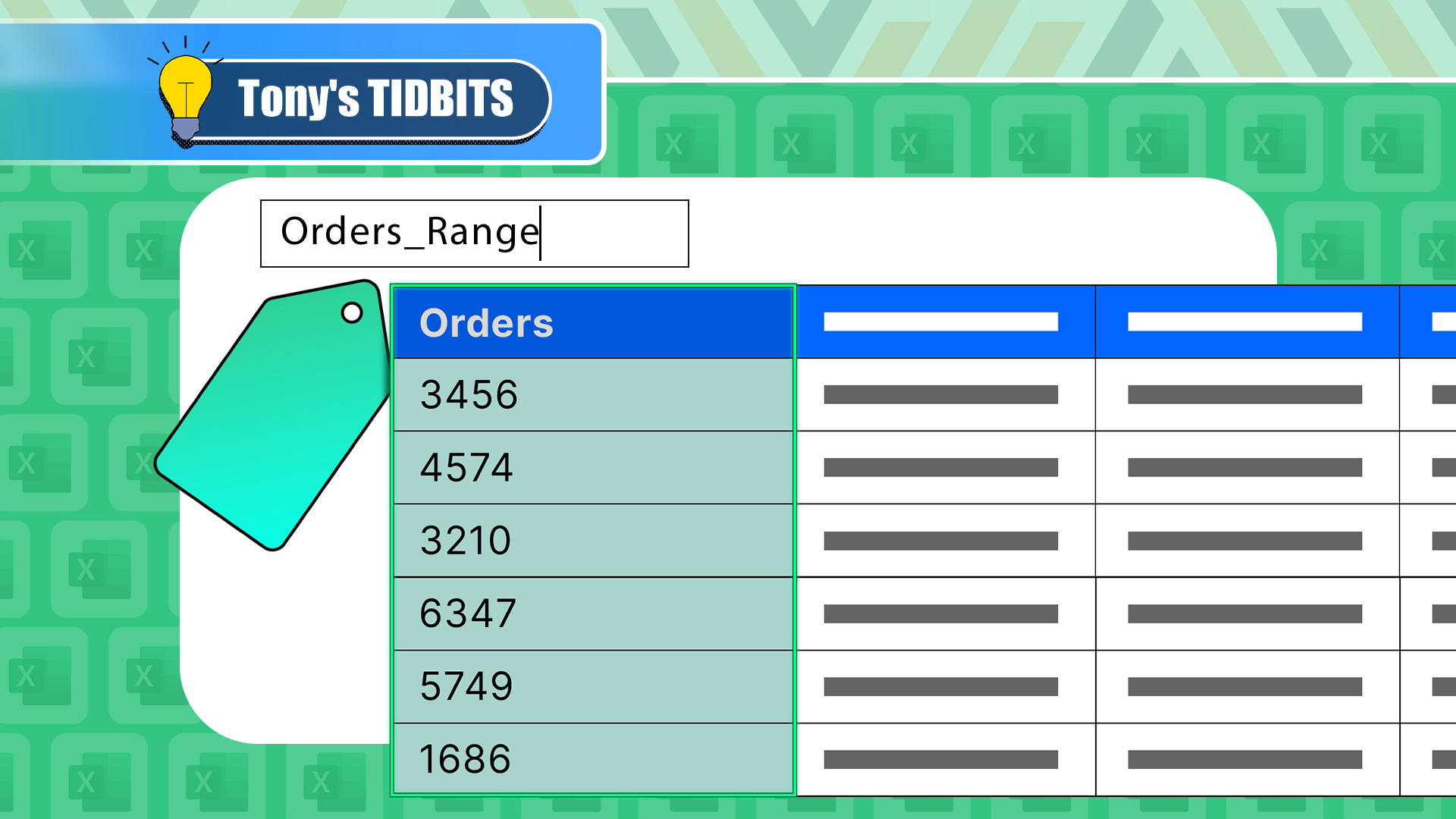
The data can also be accessed from other sheets in a workbook.
Those who prefer keyboard navigation can check a checkbox by pressing the Space key.
If you highlight multiple checkboxes and press Space, they’ll all be checked simultaneously.
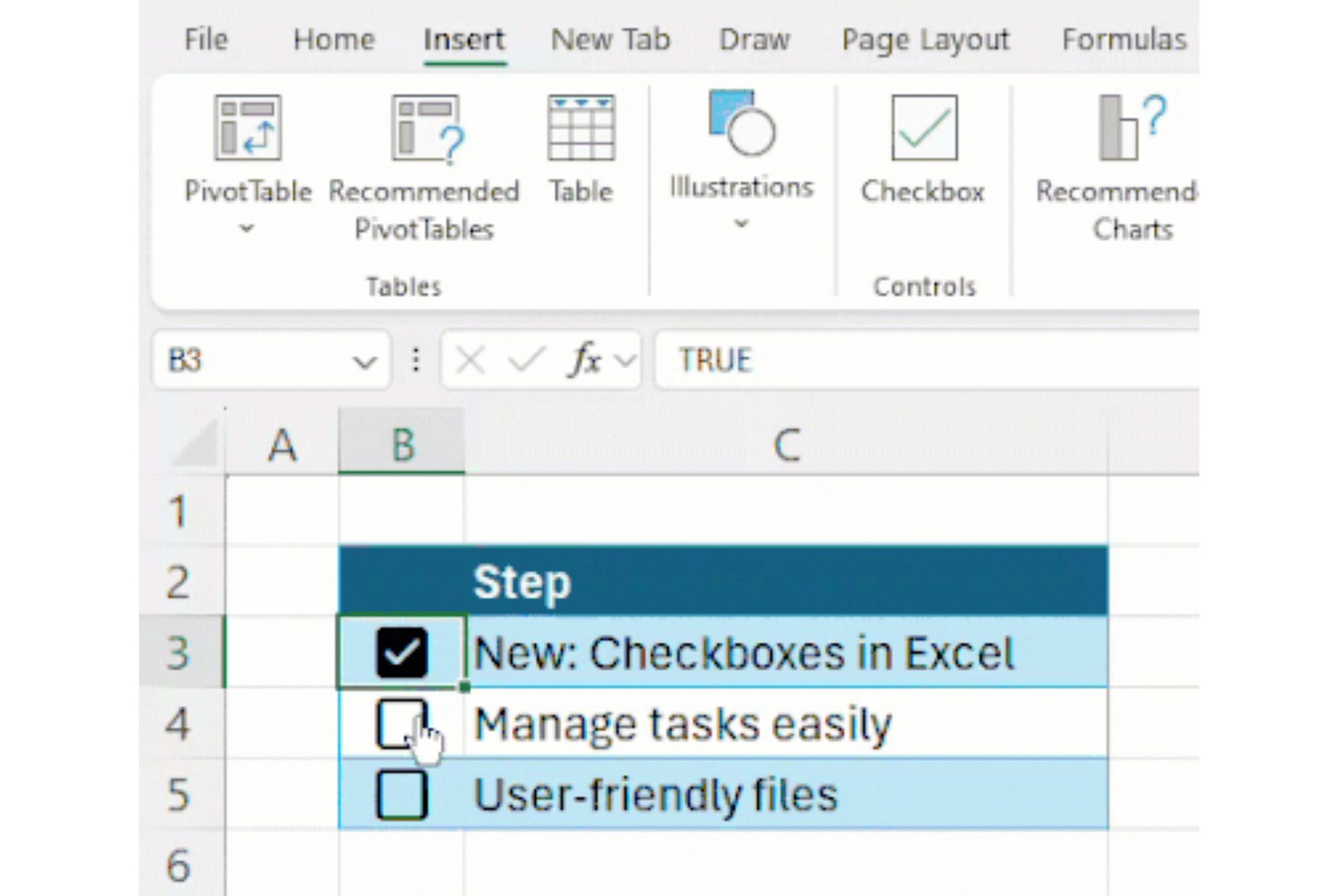
Microsoft
Note that Excel previously offered checkboxes through theActiveX framework, which was depreciated 11 years ago.
But the ActiveX implementation was really nothing more than anincredibly unreliableworkaround for advanced users.
Today’s checkbox feature works flawlessly and doesn’t require any expertiseit’s a proper implementation.
Just be sure to avoid any outdated ActiveX tutorials for the reasons outlined above.
A rollout to web and mobile versions of Excel will come at a later date.